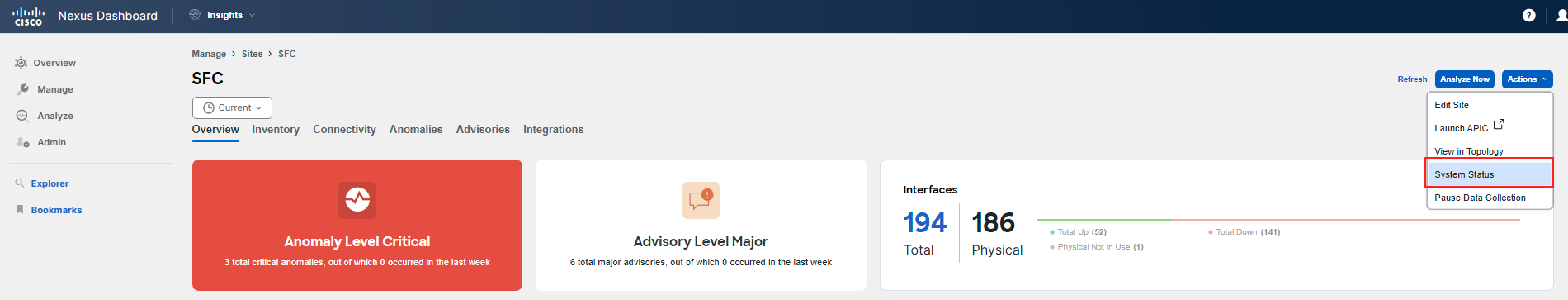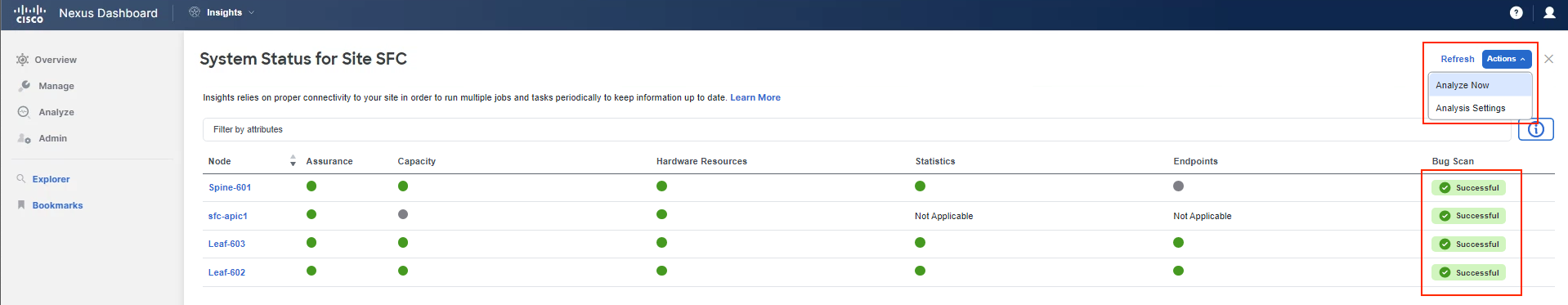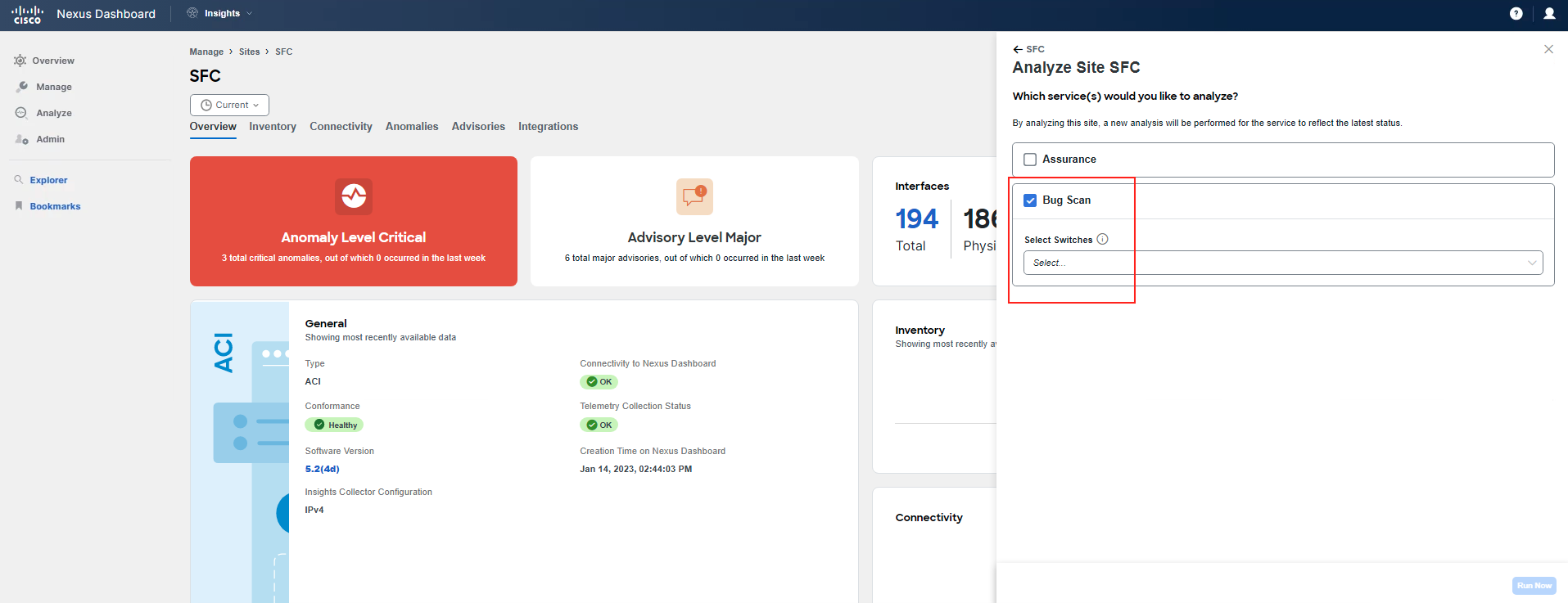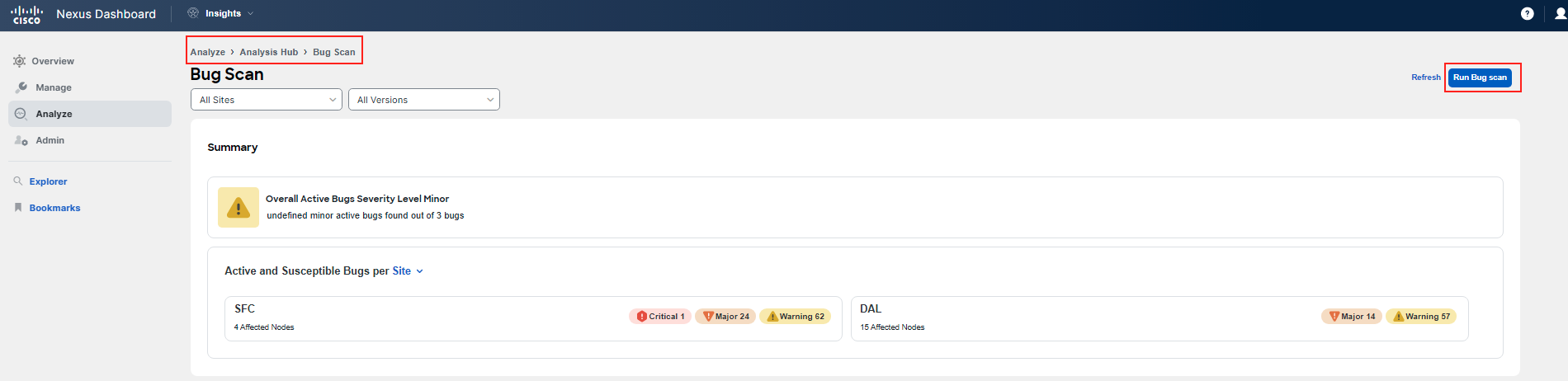How-To Guide for Bug Scan
How-To run Bug Scan
The infrastructure in this lab is shared among all participants, so the information in this section is intended to provide you with guidance on how you can perform these steps in your own environment.
Warning
Please do NOT perform the following steps during this Cisco Live lab to avoid impacting other participants.
Bug Scan is a feature that collects technical support logs from devices at a site and scans them for bugs that could impact the site's operation. Bug Scan is automatically run for all sites that are onboarded to Nexus Dashboard Insights and is scheduled to occur every 7 days for each device. This schedule is fixed and cannot be customized. Additionally, Bug Scan is only auto-scheduled to run on devices if the CPU and memory metrics are streamed and the usage is less than 65%. It is also possible to initiate an on-demand analysis. However, since this process takes a significant amount of time to complete, you will not start the collection during this lab but will instead make use of the data that is already available in the system.
With the release of Nexus Dashboard 3.1, there is a new enhancement: triggered Bug Scan. Events such as node reloads, upgrades, or downgrades may trigger the Bug Scan process for the affected device, limited to one device per day. In this latest release, you also have the option to manually initiate a Bug Scan from two different places in the UI.
Steps to trigger a manual Bug Scan:
To trigger a manual Bug Scan in your environment or to review the status of the last Bug Scan job, you would:
- Click on Actions > System Status under your site. You can review the status under when the pop-up window will show.
- Use the Analyze Now button under your site to initiate a manual job for the selected devices. This button is present under site details and under System Status of the site too.
Warning
Do NOT execute the Bug Scan during this Cisco Live lab. This instruction is provided to show you how it can be done in your own environment.
The second option how to launch Bug Scan is to navigate to Analyze > Analysis Hub > Bug Scan and clicking on Run Bug Scan button.
Warning
Again, do NOT execute the bug scan during this Cisco Live lab. This section is just showing you how you can do it in your environment.