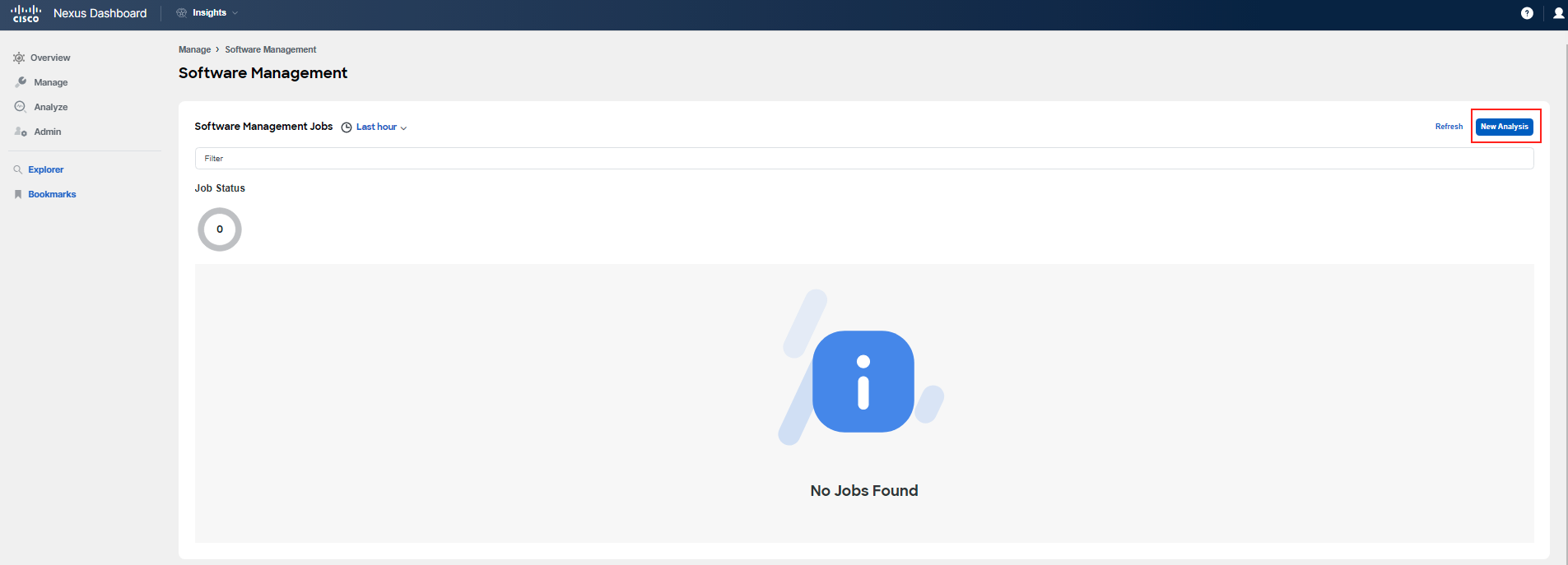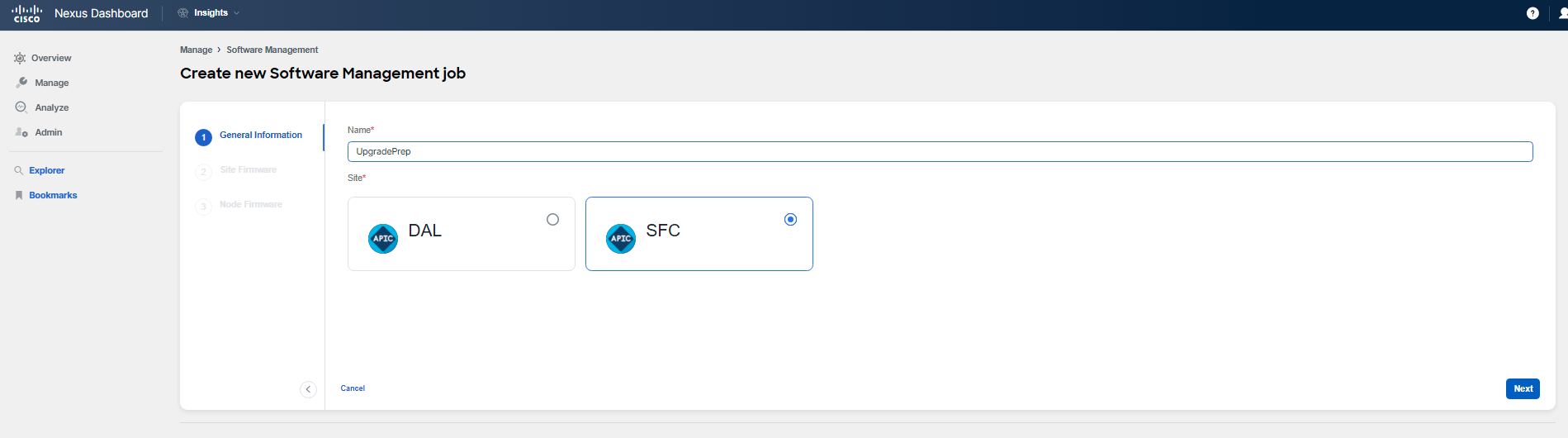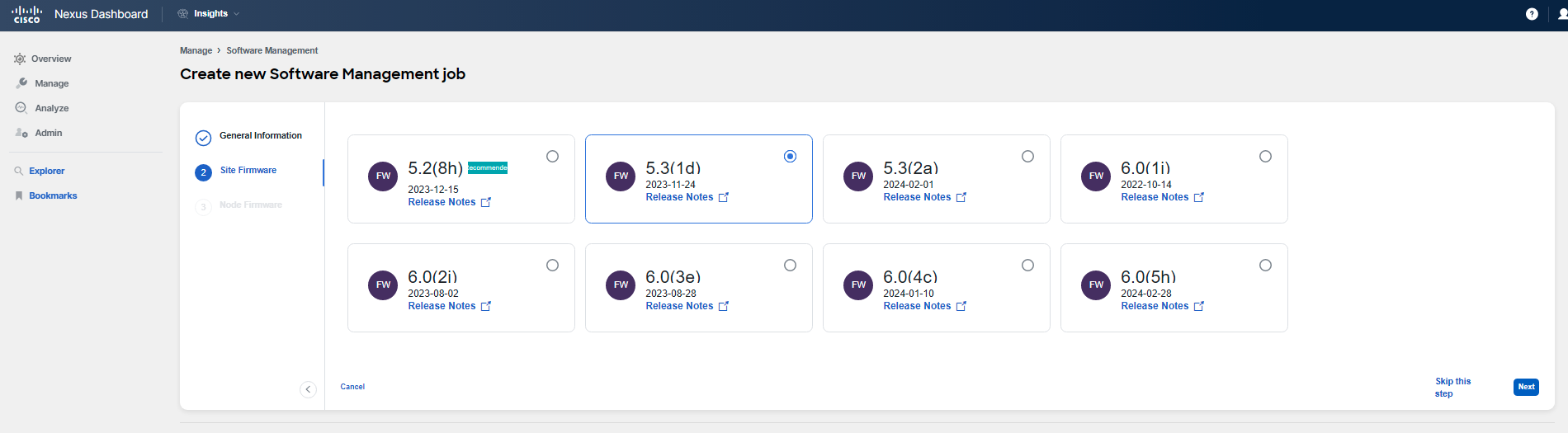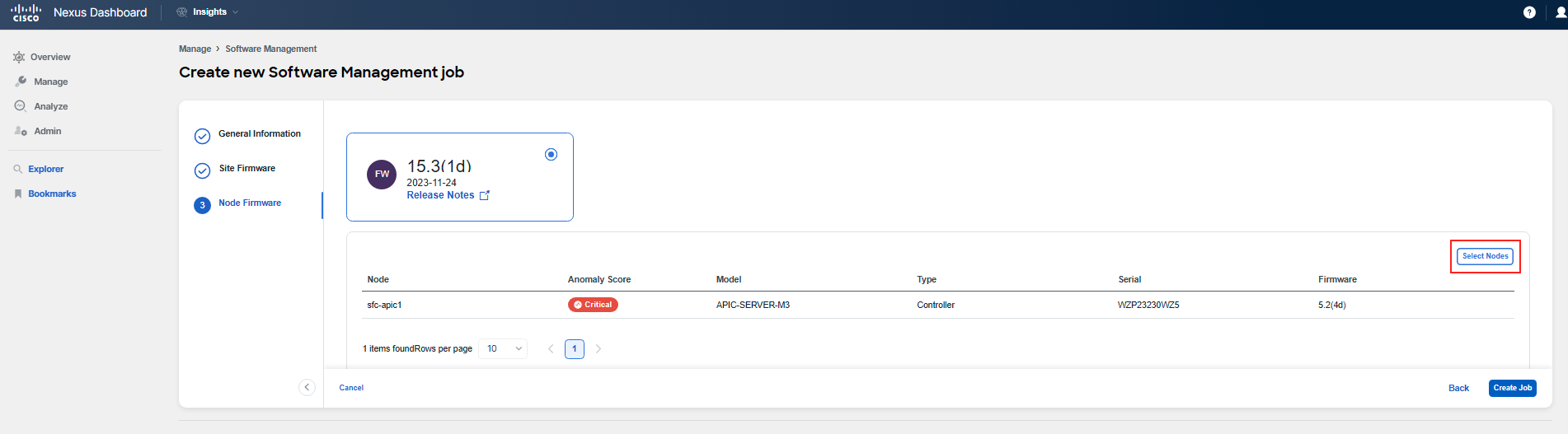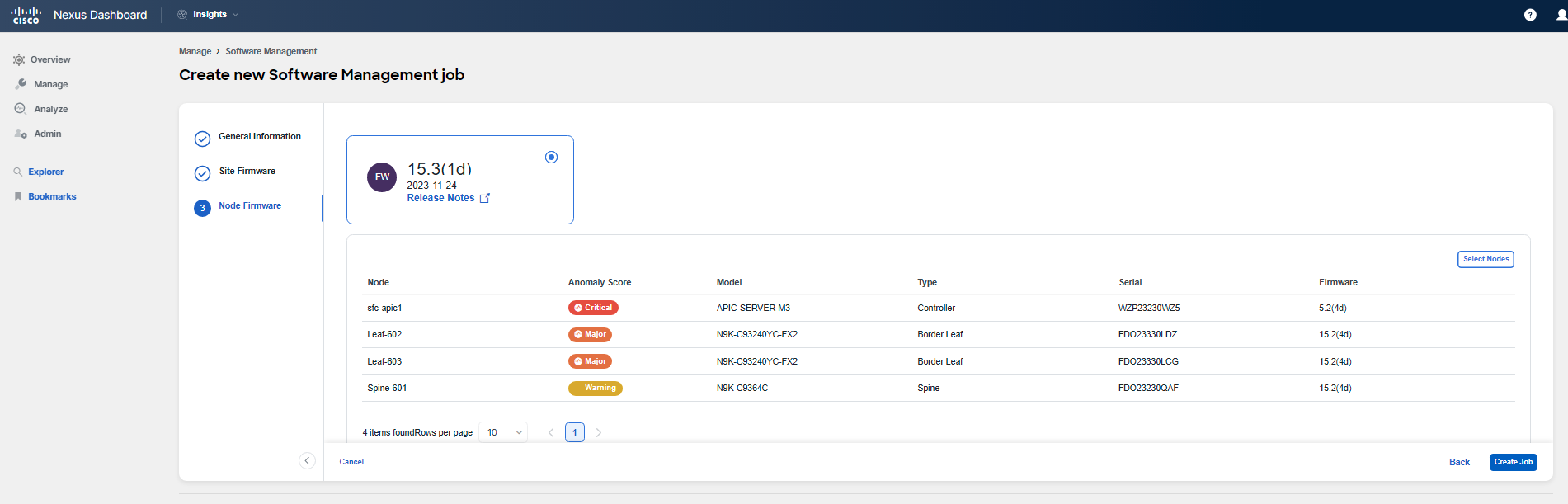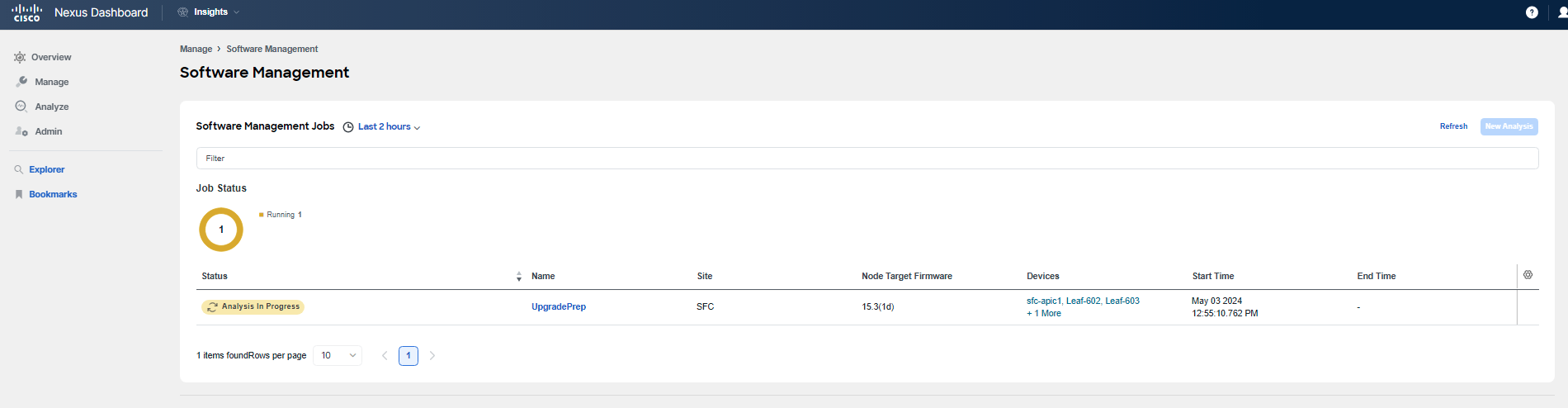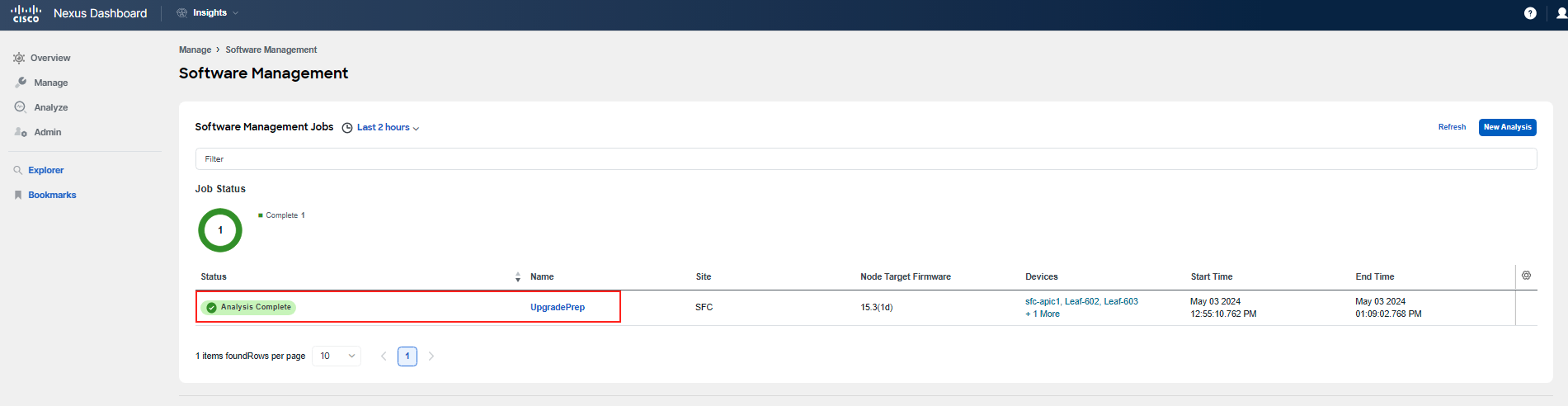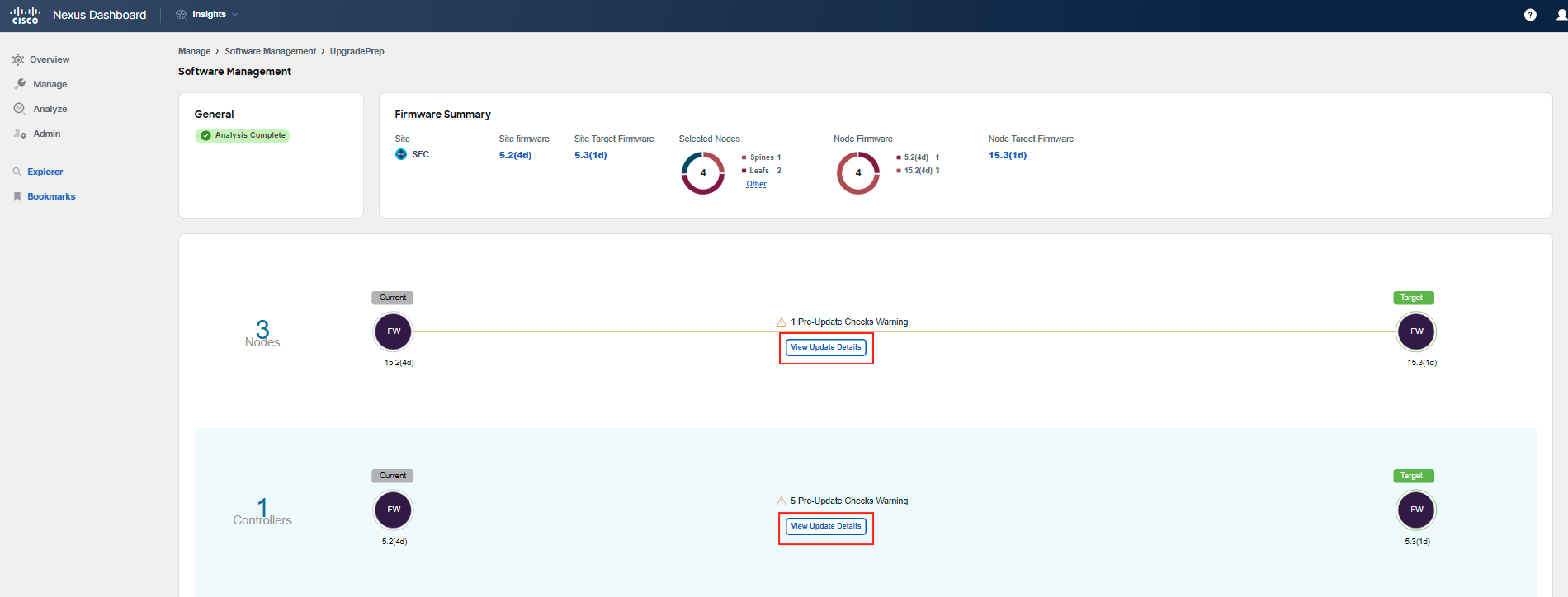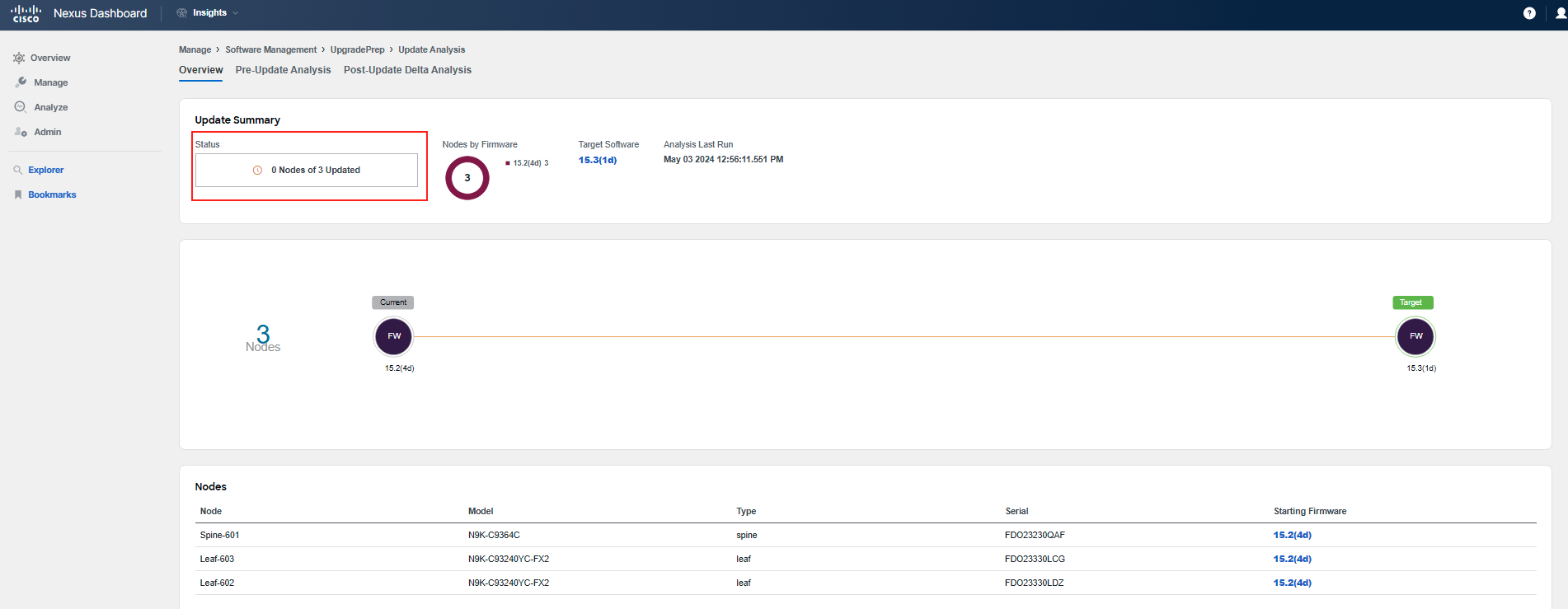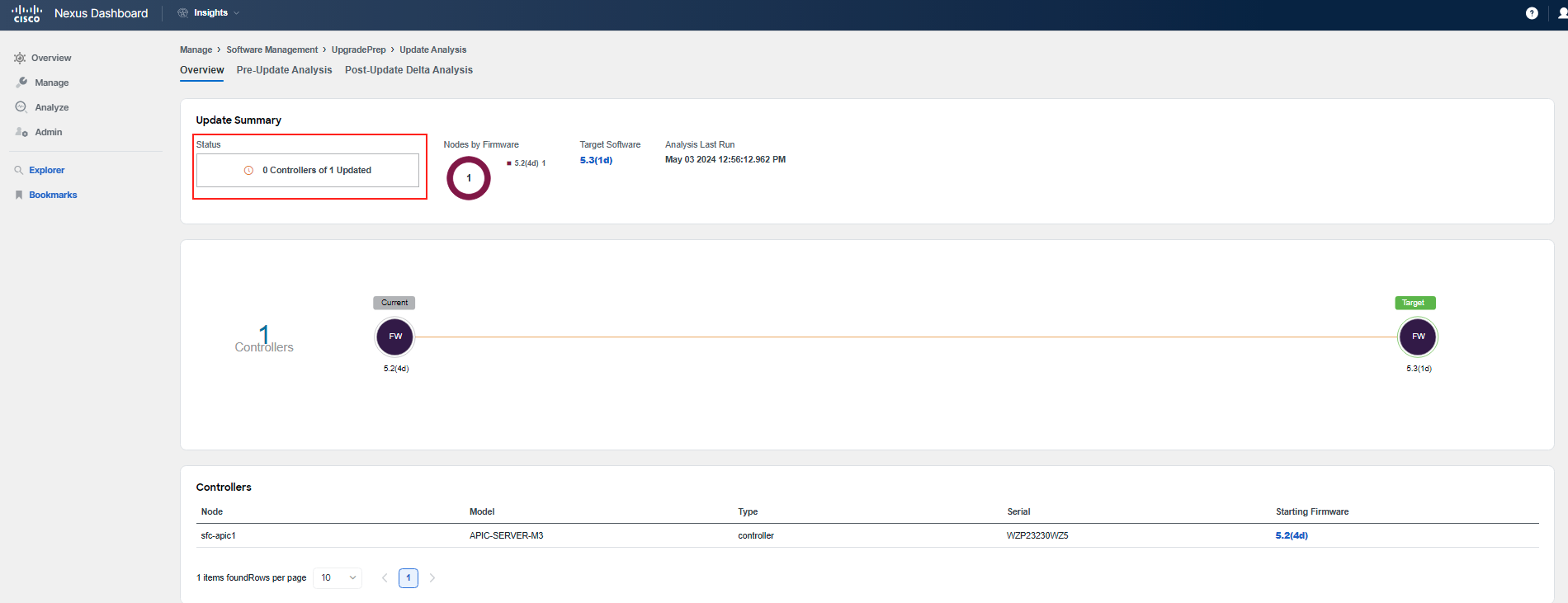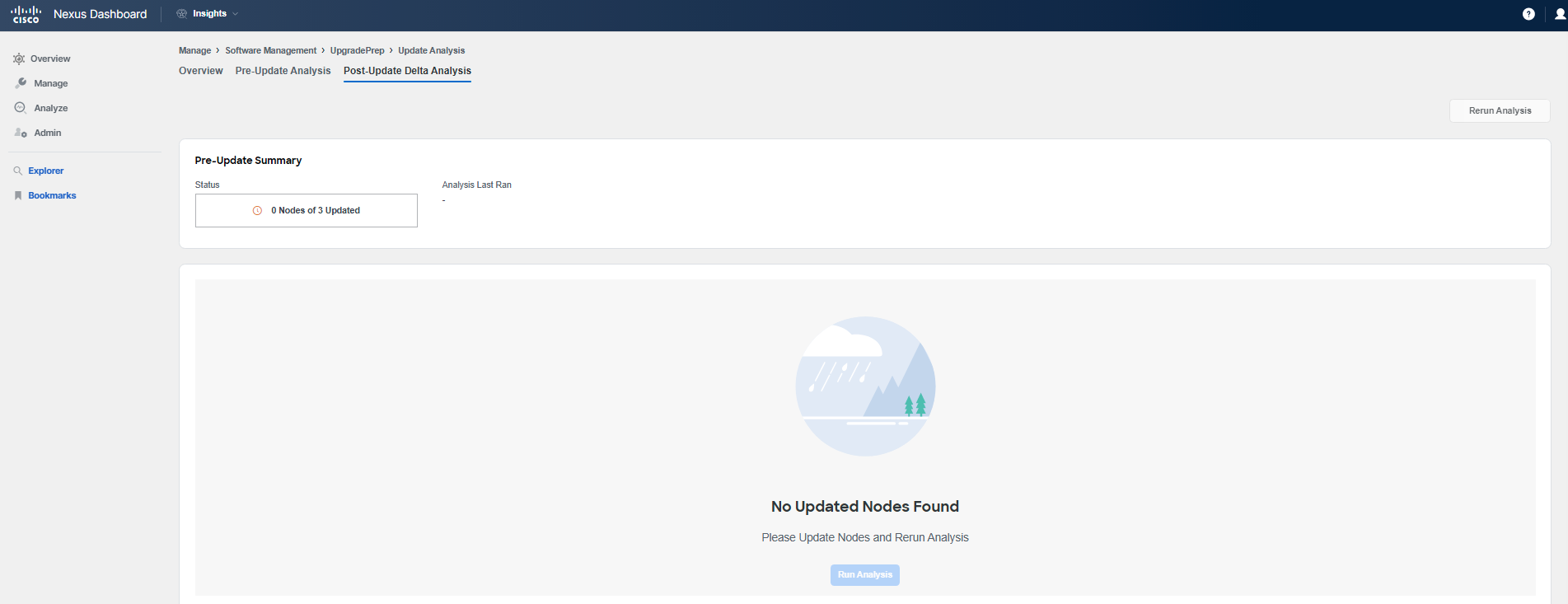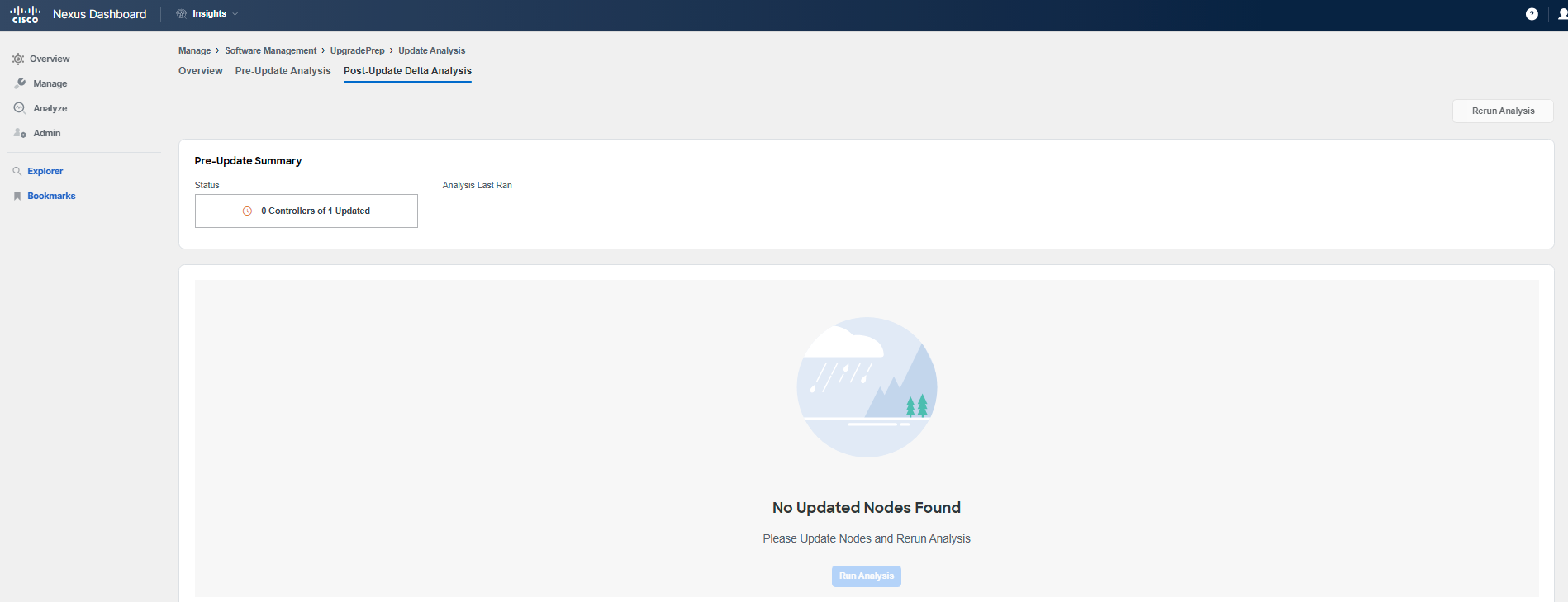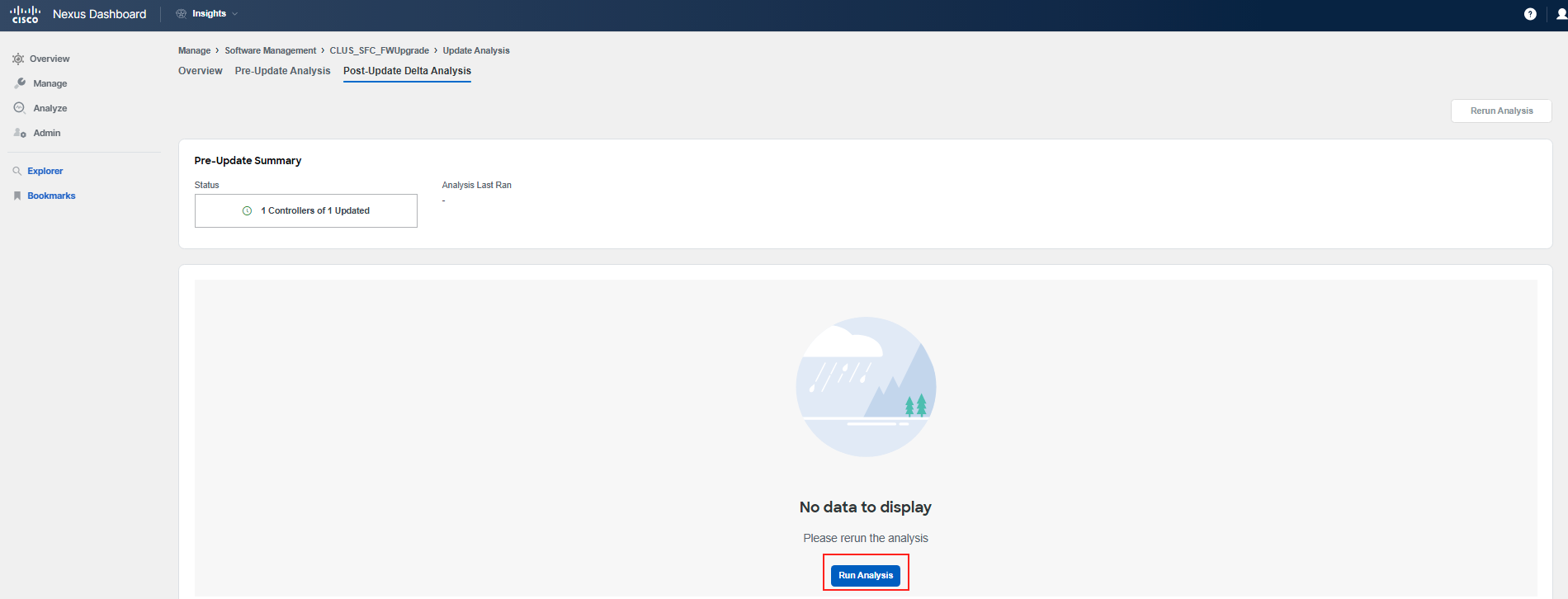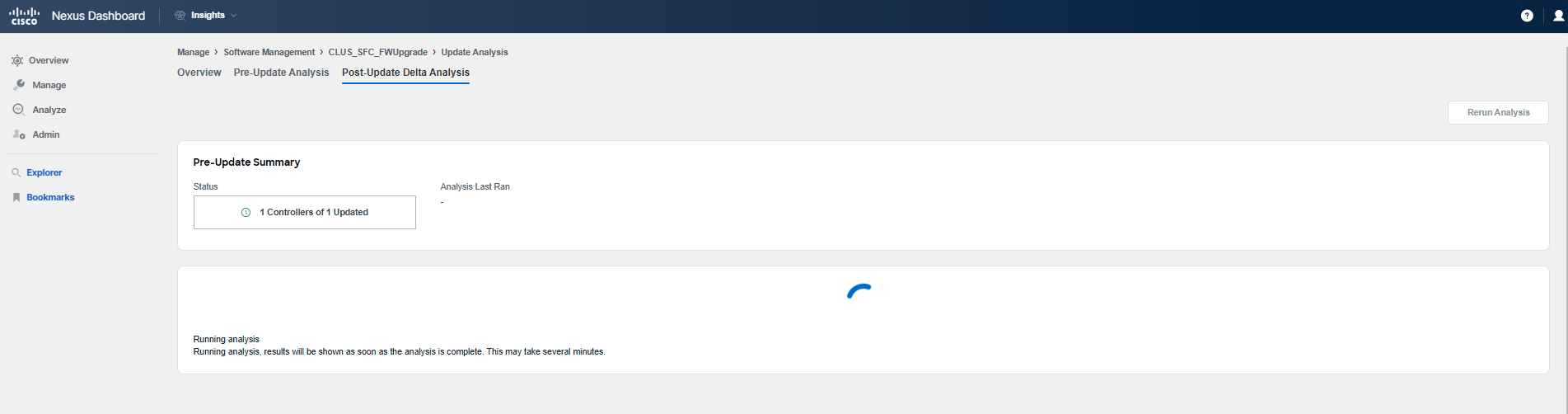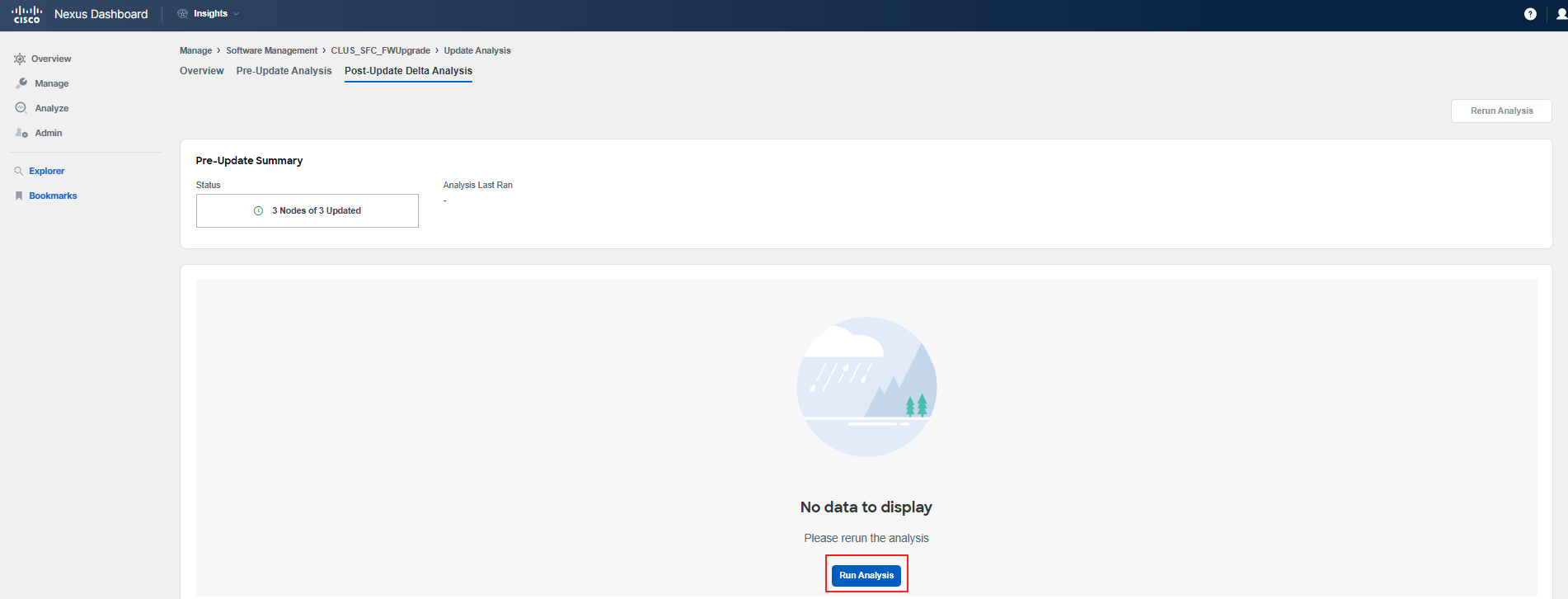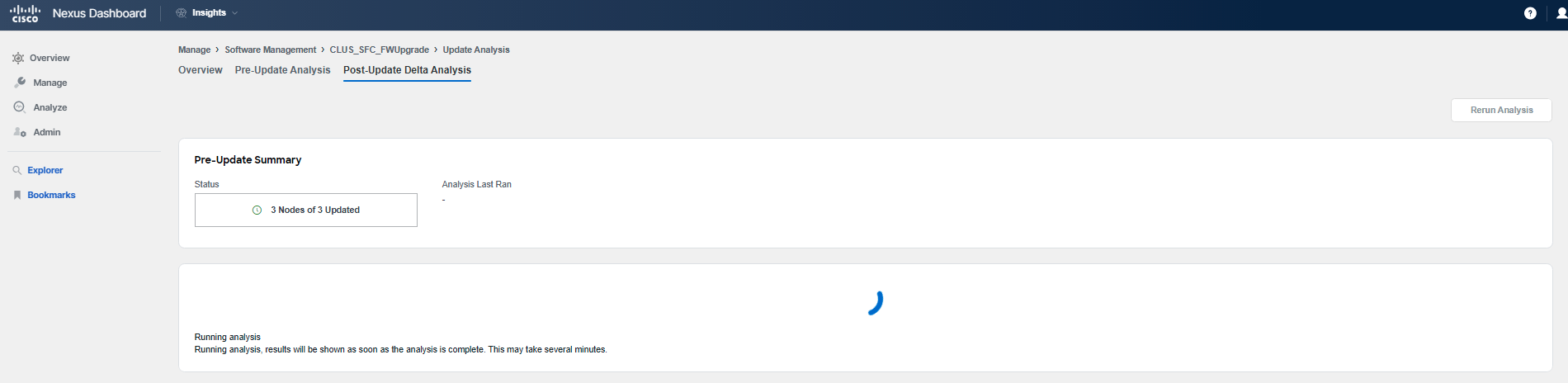How-To Guide for Upgrade Analysis
How-To run Pre/Post-Upgrade Analysis
Since the infrastructure in this lab is utilized by all participants and an actual upgrade would be a time-consuming process, the steps outlined below were performed during lab preparation for Cisco Live. As such, in use-case Firmware Update Analysis, you have only reviewed the results of the analysis. This section will guide you through the process of creating a Pre-Upgrade Analysis and how to initiate a Post-Upgrade Analysis after conducting the actual upgrade in your own environment.
Warning
Please do NOT perform the following steps during this Cisco Live lab to avoid impacting other participants.
Steps to trigger Pre-Upgrade and Post-Upgrade Analysis:
To create an analysis, you would typically:
- Navigate to Manage > Software Management within the Nexus Dashboard.
- Click on New Analysis to start the process.
You will then be prompted to fill in the necessary details for the Pre-Upgrade Analysis, such as selecting the fabric you wish to analyze and the target software version for the upgrade. This analysis helps identify any potential issues or considerations before you proceed with the upgrade.
After completing an upgrade, you can similarly trigger a Post-Upgrade Analysis by returning to the same section and selecting the option to analyze the post-upgrade state. This analysis will provide insights into the impact of the upgrade on the fabric, helping you to identify any changes or anomalies that may have arisen as a result of the upgrade process.
Warning
Remember, these instructions are for informational purposes only and should not be carried out during the current lab session. They are intended to guide you on how to perform these analyses in your own environment.
New window will be opened with following steps to be done:
- To give a name to the analysis job.
- To select the site.
- To select the firmware.
- To select the node firmware and actual nodes which are part of the specific upgrade group.
After clicking Create Job, new analysis will be in progress for a few minutes. As soon as you see that the analysis has been completed, you can proceed to analyze the pre-upgrade state/readiness.
By carefully analyzing the pre-upgrade state, you can make informed decisions about whether to proceed with the upgrade, to remediate any identified issues, or to consider a different upgrade path if necessary.
You would see the same summary analysis page as while you worked on the use-case Firmware Update Analysis. When navigating to either controller or node level details, you would see that upgrade status is: "0 controllers or nodes have been upgraded". Nexus Dashboard Insights knows that upgrade has not been done yet. Furthermore under Post-Upgrade Delta Analysis tab, there would be no data yet.
If you would click on Post-Upgrade Delta Analysis, you would not be able to perform the post-upgrade analysis, as Nexus Dashboard Insights detects that the upgrade has not been done yet.
At this point, you would perform the upgrade in the usual manner on the APIC cluster.
When you would be done with upgrade of APIC / upgrade groups of specific nodes, you would come back to Nexus Dashboard Insights and navigate to Post-Upgrade Delta Analysis of your previous analysis job for controller or node level details. Now, it recognizes that the upgrade has been done already, but there is no data yet to display. You would click Rerun Analysis at that moment. It takes several minutes to prepare the delta comparison between fabric snapshots of before upgrade and after upgrade.
Warning
One more reminder, please do NOT perform these steps, so you do not impact other participants during this session.